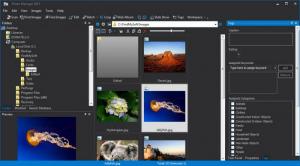Photo Manager
2013 3.0
Size: 14.76 MB
Downloads: 4117
Platform: Windows (All Versions)
Anyone can buy a decent digital camera nowadays and as a result, we can end up with countless pictures, spread all over our hard drives. Windows is not equipped with any tools for keeping track of so many pictures, but you can always turn to a third party application, to fill the operating system's functionality gaps. Photo Manager places a rich selection of tools at your disposal, which enable you to organize your pictures more efficiently. You can tag and filter images, make visual adjustments, perform batch operations and much more.
Photo Manager can be used on Windows XP, Vista, Win 7 and Win 8 and it provides full support for both 32 and 64-bit editions. The software can be installed in a few moments, without any kind of difficulties. It does not ask for top of the line hardware and there is no need to install any prerequisite tools.
The main user interface is designed like a standard explorer window. You can browse through local and remote folders on the left side of the window and access their contents in the central region. Although it is possible to explore other file types and move them from one place to another, on the application's interface, the options it displays are intended exclusively for images. You can perform various actions, by clicking a series of options on a toolbar or on a tasks panel, on the right side of the interface, where you can also display a properties panel for the selected images.
Besides simple tasks, like cropping, rotating or playing a slideshow, you can perform advanced ones as well, on one or more images. The software allows you to batch convert, rename, resize and rotate your images, without any effort. Visual adjustments can be made on a different window. You can change a picture's exposure settings, adjust its color balance, hue and saturation levels, its white balance and more. The changes you make are visible in real time, in a preview area and in a histogram.
Creating web albums is another possibility. The software provides you with several templates and you can import new ones as well. Additionally, you can set a number of columns and rows, choose a size and orientation for the thumbnails and for the full images and select an output image format. The album itself will be stored in HTML format, in a folder of your choice, along with all the necessary files and pictures for the web album.
Pros
You can batch convert, rename, resize and rotate images. The software allows you to tag your images, filter them and locate duplicates. It is also possible to create web albums, using various templates.
Cons
There are no serious drawbacks to mention. Any number of images can be organized fast and easy, thanks to Photo Manager's flexible and efficient functionality.
Photo Manager
2013 3.0
Download
Photo Manager Awards

Photo Manager Editor’s Review Rating
Photo Manager has been reviewed by Frederick Barton on 20 Dec 2013. Based on the user interface, features and complexity, Findmysoft has rated Photo Manager 5 out of 5 stars, naming it Essential